
This list of skills and abilities is a growing work in progress. There are some technologies I am more proficient in. For details please contact me, and we can schedule a phone call or video call.
Wayne Burlingame

Microsoft Azure
*See cloud computing for more details. As you are aware Azure is a vast gigantic platform. My most proficients skills are in the following areas:
- Virtual Machines
- Microsoft Entra ID
- Azure Virtual Desktop
- Azure Pooled Hosts
- Microsoft Defender for Cloud
- Windows 365 Cloud PC
- Azure Setup & Configuration. The setup and configuration is structured using Microsoft documentation & best practices and the Cloud Adoption Framework.
Entra ID
- I am proficient in most areas of Entra ID. If I do not know I look up the documentation I need.
Endpoint Configuration Manager (MECM/SCCM)
- Creating Base Images
- Basic Collections
- SimpleApplication Packaging
- Task Sequence Steps
- Troubleshooting Task Sequence Issues
Details
I have not has a leading role as an Imaging Engineer, however I believe I can create and manage images and simple packaging for a small to medium size business or be a junior Imaging Enginner led by a senior.
Windows 365 Cloud PC
I am experienced with several ways of using the Windows 365 Cloud PC. The deploymment can be done through a standard Microsoft Office Account, Through Intune, via Azure. The Windows 365 Cloud PC can be accessed through an APP on the users desktop, or can be configured as a boot device login through Azure, and Intune which when the user powers on thier computer and has internet access are directed to logging in with thier Microsoft credentials. Similiar to this is using Azure Virtual Desktop and using a dedicated host or setting up pooled hosts.
Intune Admin Center
I have setup & configured the Intune Admin Center except for a few items that other teams or security groups needed to configure.
- Tenant Administration Setup
- Devices (Compliance, Configuration, Conditional Access, Security Baselines)
- Device Enrollments (Logging in to account, Auto-Enrollment, Manual Hash file enrollment)
- Intune device administration daily usage for corporate and enterprise support.
- Android and iPhone enrollment
Microsoft 365 (Office 365)
- Installation
- Setup
- Configuration
- Troubleshooting
- User Administration
- License Management
Microsoft 365 Admin Center
The Microsoft 365 is quite extensive so what I would ike to do is give a more of a visual representation to the tools I am most to least experienced with. Below you will find a screenshot I have edited with 3 coor codes.
- Aquainted with and have supported and used
- Slightly less aquainted with but have used
- Not very familiar with the tool and have limited use
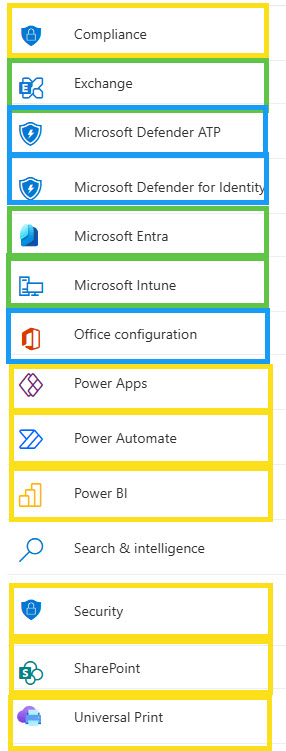
Sharepoint Note
Sharepoint I have used extensively , but I am talking about setting up and configuring a site and performing administration duties.
Exchange Online
For Exchange online I have adequite skills for creating and managing mailboxes, users, groups, resources, roles and editing settings.I do not currently have experience with migrations, mail flow or other advanced features.
Hyper-V
They Hyper-V I refer to here is on a local machine and what can be created and accomplished. This does not represent full use case or all the possibilities, but here is a list of things I am experienced in regarding Hyper-V.
- Single Virtual Machine (Windows, Linux) using private network
- Single Virtual Machine (Windows, Linux) using internal network
- Single Virtual Machine (Windows, Linux) using external network
- Multi-Virtual Machine setup. As an example to setup a full lab environment with a Domain Controller, with DHCP capability, SCCM server, SQL Server,and get several Windows 10/11 hosts on the network. Ability to use SCCM server to do PXE Boot and install images and install basic packages. Have the domain controller HYBRID Joined to Azure Entra AD.
Remote Support
I have extensive experience with remote support tools.Below are several tools,software and platforms I have used for remote control support.This is not a complete list.
- Microsoft RDP
- Teamviewer
- Microsoft Quick Assist
- LogMeIn
- ConnectWise ScreenConnect
- Splashtop
- Anyviewer
- NoMachine
- GoToMyPC
- VNC
- Guacamole
- Dameware
- ITarian
- Xcitium
- Action1
Operating Systems
I started working on Microsoft Windows on DOS and Win 3.1 on floppy disks, and have supported all versions all the way through to current version of Microsoft Windows Operating Systems.I am proficient in both Windows 10 & 11 and have completed, deployed, and supported thousands of devices with Windows 10/11 installed on them.
Troubleshooting
I am proficient in many types of hardware support including: Desktops, Laptop, Tablets, Thin Client, Embedded Devices, Mobile Computers, MFD Printers, Handheld Scanners, as well as other hardware.
PowerShell & Scripting
I am familiar, but not proficient in any scripting language, however I am familiar and comfortable running Windows and Linux scripts including curl commands, Bash Scripts, PowerShell, Batch and CMD Scripts. I also am able to edit or do basic modifications to scripts as needed for use.
